Is Google Tag Manager Making Google Analytics Insignificant – Guide for SEO Professionals
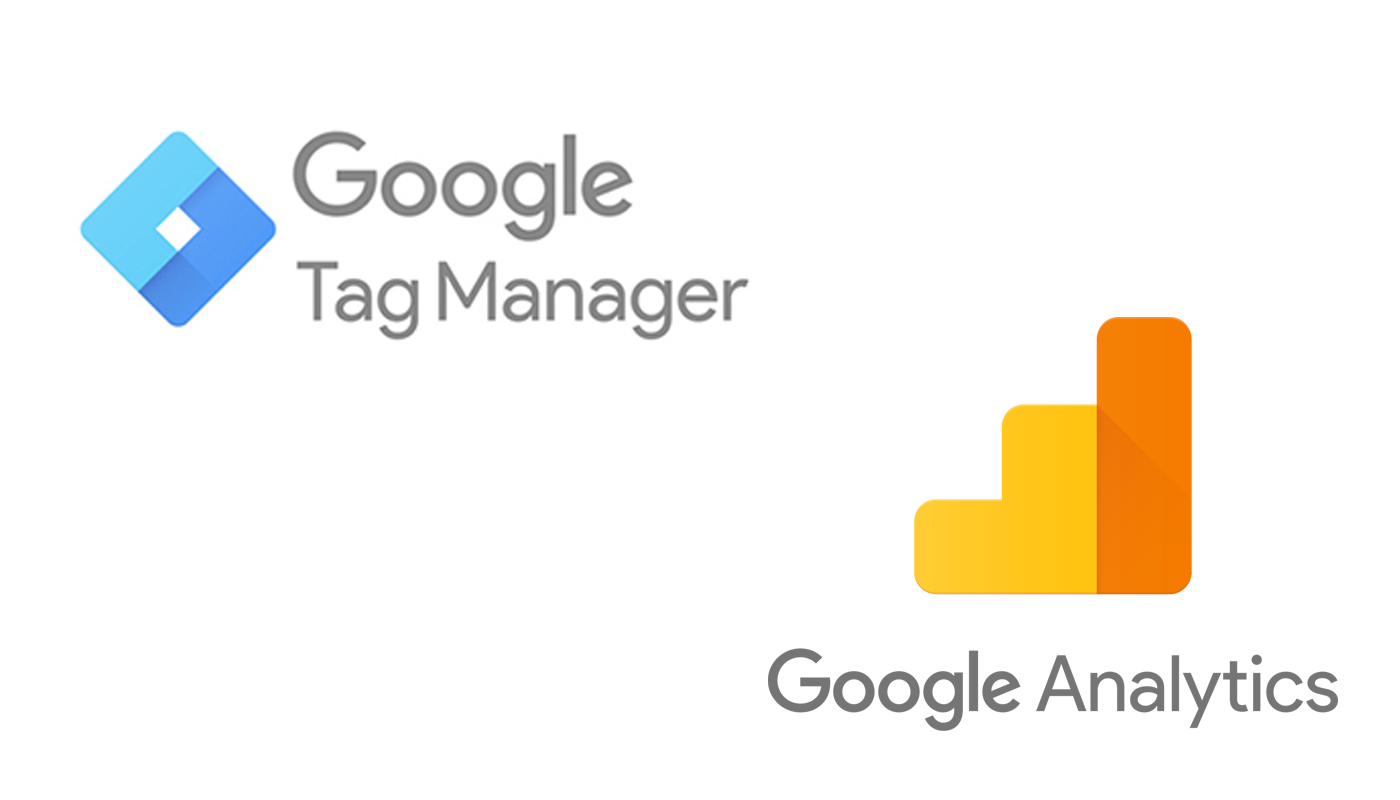
If you are a SEO professional of the current generation and have been a master of your trade for some years, Google Analytics should be something of a revolution for you. Reasons for this has been many as the platform offers professional guidance and analytical support for SEOs across the world. From integrated analytics to all high and low performing sections in your SEO campaign, Google Analytics has been just right for all of it. Yet, the new kid around the block (actually not that new) is Google Tag Manager (GTM). This might just be the one that puts Google Analytics out of commission, or is it?
For the actual fact, a website and its fondness among target audiences might be as crucial to any business as its whole wellbeing itself. Fortunately, Google has a pill for everything. Well, not exactly a pill this time but a solution nevertheless. With their professional Google Analytics and now also Google Tag Manager, you can keep track of exactly what is working and what needs improvement. It is of paramount importance to understand the two as well.
How Is Google Tag Manager Different to Google Analytics?
Where Google Analytics is or has been considered to true champ when it comes to finding out details in your SEO campaign, Google Tag Manager is now proposing some strong qualities as well. To develop your website into a successful and whether to use any one of these two or both has been a burning question in the world of SEO.
With Google Analytics, you can of course learn a lot about all the visitors on your website. Quite a lot of information is available when you know where to look including:
- Demographic information about your site visitors
- Information about how many pages on your site got checked in one visit by visitors
- Detailed information about most popular pages on your site and also for ones that are not doing so well for visits
- Information about visitors who performed any action on the website is available
- Information for visitors who left without performing any action is also available
Google Analytics additionally helps you learn a lot about your visitors and also the functionality of your website. With all this gathered information, it will be easy for website administrators to see what kind of improvements are required on pages and exactly what your audience is most interested in. Making things right on your business website will naturally boost sales progressing the business positively.
The only limitation with Google Analytics is that you will first need to have a Google Analytics Tracking Coded implemented on each of your pages. Or, you can alternatively get a Google Analytics JavaScript Tracking Code Snippet on each of the pages you need to rank and track. Another technical term for this is “marketing Tag”. Once you have this implemented, every time there is any kind of interaction on your website, the marketing tag will be activated. You will be able to track all views, rates, total time spent by each visitor on each page and much more.
A common misconception about Google Tag Manager is that it is a replacement to Google Analytics. Adding a custom tag to each of the pages and buttons can take quite a bit of time for your website developers. Especially when you need to make adjustments on your website, the process can be rather demanding indeed. GTM however is an extension of Google Analytics in actual reality. Its simple, its free and its very effective. GTM can be done much easily compared with Google Analytics tags.
GTM Is Easier, Less Time Consuming and Very Effective
Making it easier to understand, Google Analytics tags are hardcoded. This makes them very complex when placing their codes in your website or at least time taking. Whenever you update your site, very high maintenance has to be done for these tags. With Google Tag Manager (GTM), you can implement:
- Google Analytics Events
- Google Analytics Tracking Code
- Remarketing Tags
- Google Ads and much more
All tools available in GTM are organized in one place that is your GTM account. In Google Analytics tags, they are all scattered all over your website. GTM tags naturally are easy as they come from one source.
Also, GTM allows for testing feature for each purchase button or anywhere else you placed it. You can also change your GTM tags on your own without there being a need for the developer to come in. Only from one GTM account, you can manage all your GTM tags implying the fact that you need much less time for this than Google Analytics tags ever did. This is what makes GTM a preferred tool for tags compared with Google Analytics tags. In this, GTM does actually make Google Analytics insignificant. Yet, Analytics has many different tools embedded in it as well making itself unique and much more versatile. Both have their merits; you have the final choice of course.
How to Setup Your GTM on the Website
Setting up your Google Tag Manager is actually quite a lot simpler. To start it off, you will need to make an account. Then, create your container. One container per website is often a great approach. A card called “Web Pages” can get this done. From there, click on “Create a Container” button. By adding your domain name and giving it an actual name (this can be after your own website of course to avoid confusion), you should have an account ready.
Having completed all of these, you will see a window with a code pop up. Copy this code to your website’s template. This will allow all pages to receive the same update at once rather than having to go through all of them one by one. You can do this yourself or ask your developer if you aren’t into it. You will see two codes, copy one to the “head” of your page and the other for the “body”.
Keep Track of Email Signups
Another distinct advantage GTM has provided helping it make its presence felt in the world of business is the ability to keep track of email signups. This is a unique ability that has made GTM provide great benefits to so many business websites where email signups are important.
You can also setup Google Analytics Events where whenever a visitor submits a form on your website. Where traditionally, this has been an activity un-noticed by many SEOs, this directly shows user intent and interest on your website. You will also be able to keep email addresses for people who filled out the form updated on your business website.
Important GTM Updates You Should Know

Back in 2017, GTM updates offered a wide range of interesting options from which businesses can benefit. Some of these include:
- Scroll Tracking
Before GTM, keeping track of how your visitors were behaving while scrolling was quite literally impossible. However, with these new updates in GTM, you can now keep track of all the scrolling on your website and even determine a pattern. Even all the breaks visitors make while scrolling through the website will be clearly visible and you will also be able to determine which parts of your website are doing well in terms of popularity among visitors on infinite scroll page, which usually is the landing page of any such website.
- YouTube Trigger
Another very important update seen in GTM is YouTube Trigger. Videos play a vital role in visitor engagement for almost all niches of websites. Video content has been on the rise as well lately and with YouTube Trigger, you will now be able to see how long a visitor watched any video on your website and if they paused or stopped it at any point. Processing this information, you can know which areas of your videos need improvement and which are doing great.
- Visibility Listener
Visibility Listener goes a step further Scroll Tracking. It allows you to see how your visitors behave and also allows you to see how they are doing on other websites and pages as well. You can see the timeline of events any one of your customer went through to make a purchase with visibility listener. Additionally, you will also be able to spot possible mistakes or glitches as they happen on your website. Seeing any problem, GTM will quickly notify you allowing you to correct the mistake instantly as well.
Significant Google Analytics Updates You Should Know

At the core of it all, both GTM and Google Analytics are very important tools for any business website. Both allow deep understanding of business processes and what is working best with what needs improvement. Implementing both of these on your business website, you will be able to understand what you audiences appreciate on your website and also keep track of their behaviors. Some important Google Analytics to keep in mind are:
- Google Analytics Intelligence
With Google Analytics, Google invites its users to get suggestions from their team members for professional opinions about their plans and preferences. With this Google Analytics Intelligence, you will get important insights for negative and positive aspects of your plan in your account. Using this information intelligently, you can get much better strategy development in different areas on your business website.
- Custom Tasks
Communicating with tracker objects in GTM is very complicated even if using tags in it is simple. Unless of course you divert your attention towards Custom Tasks in Google Analytics. Combined, these two can produce wonderful results for your business website.
- Salesforce Integration
Salesforce integration is a very helpful feature on Google Analytics. If you are in any kind of doubt regarding your sales, transactions or advertising, you can check out Salesforce Integration for a much-simplified solution and suggestion. It specializes in providing important data, which is gathered from different sources that you can and should take advantage from.
Conclusion
Where both Google Analytics and Google Tag Manager might offer slightly different functionalities, it is fair to say that these two complete each other. One is not fully functional without the other. Tracking your website’s basic behavior through Google Analytics for visitors and their patterns is always recommended as it includes data accumulated from different resources.
GTM can be the best option when you need to precisely track behavior of your visitors and also need to know your target audiences and learn about their response to your website content. Being a business website owner, you should be ready to invest your time into learning all these features for Google Analytics and GTM at the same time. Basically, your approach towards Google Analytics should be as if it is the headquarters and GTM as if it is one of your most important regional offices. Only together will these two provide detailed insights that you so dearly need.
If you are having difficulty regarding any of these complex functionalities, www.seo.com.pk is some you can get detailed information from. We are the pioneer SEO Company in Pakistan offering a wide suit of Digital Marketing services including SEO, Social Media Marketing, Keyword Analysis, Deep Website Analysis and much more.
 :
:  :
:  :
:  :
:  :
: 





 ! +92-333-6553048
! +92-333-6553048
 USA
USA UK
UK CA
CA UAE
UAE
